MySQL导入数据库中文乱码问题解决
- 首发:2022-02-23 20:55:58
- 大数据
- 4294
温馨提示:如果需要迁移大量数据,一定要使用专业工具并请专业的公司提供技术支持,同时做好迁移审计工作。以下方案仅供参考。
MySQL导入数据库导致中文乱码属于常见问题。一般用客户端工具导入不容易出现此问题,但是有点大又不是特别大(10G-100G)的数据通过命令导入就比较容易遇到这个问题。而网上的答案几乎都是经验性的结论,答主大多知其然不知其所以然。
注:命令导入,即source xxx.sql。
老师你好,我希望能用一个openwrt路由器实现IPv4和IPv6的桥接,请问我该如何实现?我尝试了直接新增dhcpv6的接口,但是效果不甚理想(无法成功获取公网的ipv6,但是直连上级路由的其他设备是可以获取公网的ipv6地)
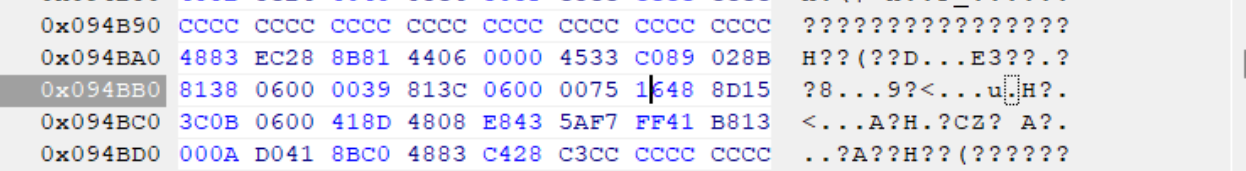你好
,为什么我这里是0039 813C 0600 0075 16xx xx xx,只有前6组是相同的,博客中要前8位相同,这个不同能不能照着修改呢?我系统版本是Win1124H2
大神你好,win11专业版24h2最新版26100.2033,文件如何修改?谢谢
win11专业版24h2最新版26100.2033,Windows Feature Experience Pack 1000.26100.23.0。C:\Windows\System32\termsrv.dll系统自带的这个文件,39 81 3C 06 00 00 0F 85 XX XX XX XX 替换为 B8 00 01 00 00 89 81 38 06 00 00 90。仍然无法远程连接。原来是win11 21h2系统,是可以远程链接的。共享1个主机,2个显示器,2套键鼠,各自独立操作 各自不同的账号,不同的桌面环境。
博主,win11专业版24h2最新版,C:\Windows\System32\termsrv.dll系统自带的这个文件,找不到应该修改哪个字段。我的微信:一三五73二五九五00,谢谢