Redash刷新整个仪表盘API
- 首发:2021-03-10 18:38:37
- 教程
- 5748
转眼间使用Redash已经两年多了,redash给我的感觉就是省心省事。基础需求都能实现,用户体验很好,升级版本也容易,二次开发也方便简单。
只不过有两个需求redash没有实现:
- API刷新整个仪表盘
- 导出仪表盘中所有的Widget数据为Excel文件
第二个需求,我在《Redash导出仪表盘中所有数据为Excel文件》一文进行了实现说明。
需求分析
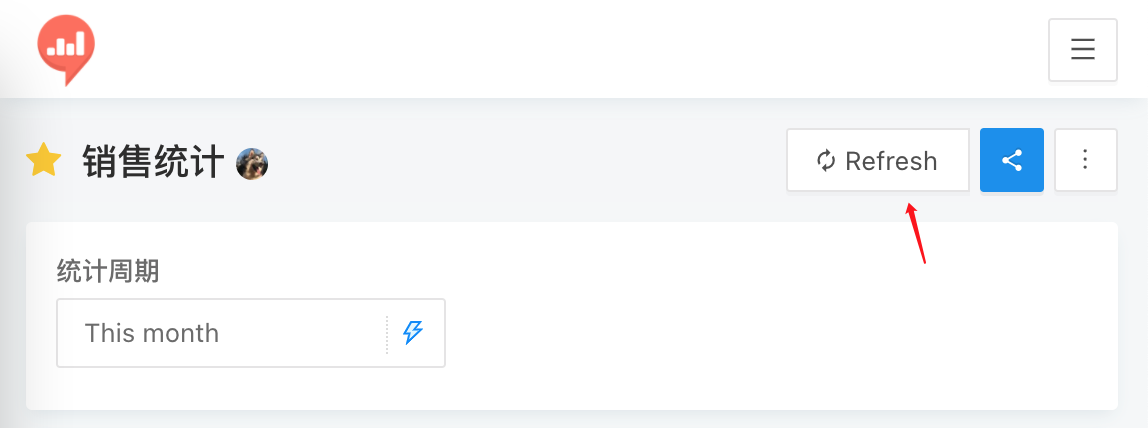
Refresh按钮可以设置定时刷新,但是某些情况下我们需要根据条件触发刷新。
或者在内网部署,通过iframe将Share的链接嵌入到OA系统。分享链接不具备刷新功能。
刷新整个仪表盘
官方API文档中就有关于刷新整个仪表盘的说明,指向了这个文件:https://github.com/getredash/redash-toolbelt/blob/master/redash_toolbelt/examples/refresh_dashboard.py
执行上面的代码需要安装Poetry,可以参考《Poetry快速安装教程》。
安装poetry后,安装依赖:
poetry install
然后可以执行:
poetry run python3 redash_toolbelt/examples/refresh_dashboard.py https://example.com API_Key slug
实现对相应slug的仪表盘所有query进行刷新。
refresh_dashboard.py代码默认的刷新周期需要手动进行修改:
params = {
"created_at": {
# p.get("name"): fill_dynamic_val(todays_dates, p)
# for p in qry["options"].get("parameters", [])
"start": str(start) + " 00:00:00",
"end": str(end) + " 23:59:59"
}
}
封装命令为API
from flask import Flask
import subprocess, json
app = Flask(__name__)
@app.route("/")
def welcome():
output = subprocess.check_output(["poetry run python3 redash_toolbelt/examples/refresh_dashboard.py https://example.com API_Key slug"], shell = True)
out = output.decode()
return json.dumps({"out": out},ensure_ascii=False)
if __name__ == "__main__":
app.run(host="0.0.0.0", port=5001)
访问http://127.0.0.1:5001即可实现对指定仪表盘进行刷新。
这个实现方法过于简单除暴,只适用于临时使用,正式实现还是参考redash_toolbelt代码来写吧。
除特别注明外,本站所有文章均为原创。原创文章均已备案且受著作权保护,未经作者书面授权,请勿转载。
打赏
交流区
暂无内容




老师你好,我希望能用一个openwrt路由器实现IPv4和IPv6的桥接,请问我该如何实现?我尝试了直接新增dhcpv6的接口,但是效果不甚理想(无法成功获取公网的ipv6,但是直连上级路由的其他设备是可以获取公网的ipv6地)
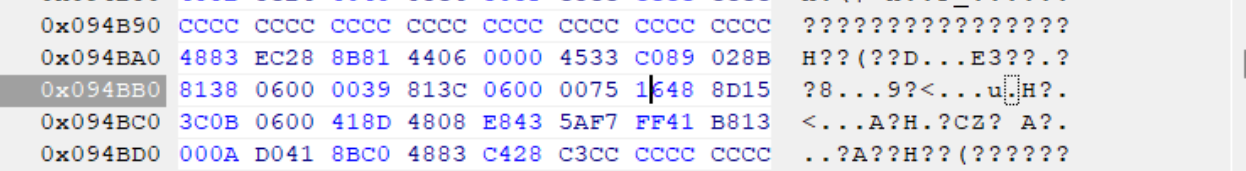你好
,为什么我这里是0039 813C 0600 0075 16xx xx xx,只有前6组是相同的,博客中要前8位相同,这个不同能不能照着修改呢?我系统版本是Win1124H2
大神你好,win11专业版24h2最新版26100.2033,文件如何修改?谢谢
win11专业版24h2最新版26100.2033,Windows Feature Experience Pack 1000.26100.23.0。C:\Windows\System32\termsrv.dll系统自带的这个文件,39 81 3C 06 00 00 0F 85 XX XX XX XX 替换为 B8 00 01 00 00 89 81 38 06 00 00 90。仍然无法远程连接。原来是win11 21h2系统,是可以远程链接的。共享1个主机,2个显示器,2套键鼠,各自独立操作 各自不同的账号,不同的桌面环境。
博主,win11专业版24h2最新版,C:\Windows\System32\termsrv.dll系统自带的这个文件,找不到应该修改哪个字段。我的微信:一三五73二五九五00,谢谢