CentOS8卸载podman安装docker
- 更新:2021-03-14 22:18:31
- 首发:2021-03-14 21:40:43
- 教程
- 15032
由于CentOS8默认安装了podman,因此在CentOS8中安装docker会导致冲突引发如下异常。
Error:
Problem 1: problem with installed package podman-2.0.5-5.module_el8.3.0+512+b3b58dca.x86_64
- package podman-2.0.5-5.module_el8.3.0+512+b3b58dca.x86_64 requires runc >= 1.0.0-57, but none of the providers can be installed
- package containerd.io-1.4.3-3.1.el8.x86_64 conflicts with runc provided by runc-1.0.0-68.rc92.module_el8.3.0+475+c50ce30b.x86_64
- package containerd.io-1.4.3-3.1.el8.x86_64 obsoletes runc provided by runc-1.0.0-68.rc92.module_el8.3.0+475+c50ce30b.x86_64
- cannot install the best candidate for the job
- package runc-1.0.0-64.rc10.module_el8.3.0+479+69e2ae26.x86_64 is filtered out by modular filtering
Problem 2: problem with installed package buildah-1.15.1-2.module_el8.3.0+475+c50ce30b.x86_64
- package buildah-1.15.1-2.module_el8.3.0+475+c50ce30b.x86_64 requires runc >= 1.0.0-26, but none of the providers can be installed
- package docker-ce-3:20.10.1-3.el8.x86_64 requires containerd.io >= 1.4.1, but none of the providers can be installed
- package containerd.io-1.4.3-3.1.el8.x86_64 conflicts with runc provided by runc-1.0.0-68.rc92.module_el8.3.0+475+c50ce30b.x86_64
- package containerd.io-1.4.3-3.1.el8.x86_64 obsoletes runc provided by runc-1.0.0-68.rc92.module_el8.3.0+475+c50ce30b.x86_64
- package containerd.io-1.4.1-3.1.el8.x86_64 conflicts with runc provided by runc-1.0.0-68.rc92.module_el8.3.0+475+c50ce30b.x86_64
- package containerd.io-1.4.1-3.1.el8.x86_64 obsoletes runc provided by runc-1.0.0-68.rc92.module_el8.3.0+475+c50ce30b.x86_64
- package containerd.io-1.4.3-3.el8.x86_64 conflicts with runc provided by runc-1.0.0-68.rc92.module_el8.3.0+475+c50ce30b.x86_64
- package containerd.io-1.4.3-3.el8.x86_64 obsoletes runc provided by runc-1.0.0-68.rc92.module_el8.3.0+475+c50ce30b.x86_64
- cannot install the best candidate for the job
- package runc-1.0.0-56.rc5.dev.git2abd837.module_el8.3.0+569+1bada2e4.x86_64 is filtered out by modular filtering
- package runc-1.0.0-64.rc10.module_el8.3.0+479+69e2ae26.x86_64 is filtered out by modular filtering
在部分场景中却不得不使用docker,因为podman是新东西,即便命令和docker及其相似,也因为生态原因,各类API还无法完全兼容。例如《【视频教程】Electron自动编译及自动更新、分发》就对这个情况进行过说明,在使用Electron 应用分发系统的时候,由于使用了开源项目dockerode对docker进行控制,因此需要卸载podman改用docker。
卸载podman
yum -y erase podman buildah
卸载完成后无需重启,可直接安装docker。
注: 如果不是迫不得已,推荐大家使用podman,和docker命令非常相似。
安装Docker
curl -fsSL https://get.docker.com -o get-docker.sh && sh get-docker.sh
国内设备使用阿里云加速安装:
curl -fsSL https://get.docker.com -o get-docker.sh && sh get-docker.sh --mirror Aliyun
以上命令会自动判断所在的环境,适用于大部分*unix操作系统和架构。包括Raspberry Pi等ARM架构的设备。
如果你希望以非root用户运行docker,安装完成后添加用户到docker组:
sudo usermod -aG docker your-user
设置开机启动:
systemctl enable docker
启动docker:
systemctl start docker
除特别注明外,本站所有文章均为原创。原创文章均已备案且受著作权保护,未经作者书面授权,请勿转载。
打赏
交流区(2)

想问下,m1虚拟的centos strem9,卸载了podman,然后使用docker,但是发现使用docker exec -it xxx bash进入容器的时候,一直报错OCI runtime exec failed: exec failed: unable to start container process: open /dev/pts/0: operation not permitted: unknown
nginx latest镜像,不知道你有没有遇到过
2022年8月13日 10:37回复

换成sh能进吗?
2022年8月13日 12:20回复




老师你好,我希望能用一个openwrt路由器实现IPv4和IPv6的桥接,请问我该如何实现?我尝试了直接新增dhcpv6的接口,但是效果不甚理想(无法成功获取公网的ipv6,但是直连上级路由的其他设备是可以获取公网的ipv6地)
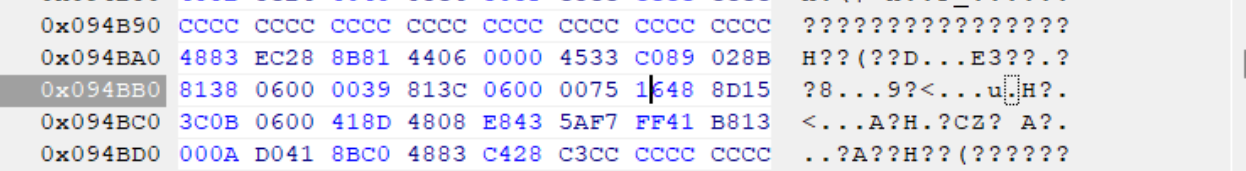你好
,为什么我这里是0039 813C 0600 0075 16xx xx xx,只有前6组是相同的,博客中要前8位相同,这个不同能不能照着修改呢?我系统版本是Win1124H2
大神你好,win11专业版24h2最新版26100.2033,文件如何修改?谢谢
win11专业版24h2最新版26100.2033,Windows Feature Experience Pack 1000.26100.23.0。C:\Windows\System32\termsrv.dll系统自带的这个文件,39 81 3C 06 00 00 0F 85 XX XX XX XX 替换为 B8 00 01 00 00 89 81 38 06 00 00 90。仍然无法远程连接。原来是win11 21h2系统,是可以远程链接的。共享1个主机,2个显示器,2套键鼠,各自独立操作 各自不同的账号,不同的桌面环境。
博主,win11专业版24h2最新版,C:\Windows\System32\termsrv.dll系统自带的这个文件,找不到应该修改哪个字段。我的微信:一三五73二五九五00,谢谢