Powershell7 中文乱码问题解决
- 更新:2022-04-06 21:35:50
- 首发:2022-04-06 17:14:02
- 教程
- 10829
修改$Profile文件(notepad.exe $Profile),添加
$OutputEncoding = [console]::InputEncoding = [console]::OutputEncoding = New-Object System.Text.UTF8Encoding
说明:上述操作修改了输出编码为UTF-8,兼容了大部分的程序输出的中文。
需要注意的是,PowerShell7仅修改chcp 65001无法实现对程序输出中文的支持。另外,修改控制面板-区域-管理-更改系统区域设置里面的设置,启用Beta版:使用Unicode UTF-8提供全球语言支持,也可以达到同样的效果,但是很多中文应用程序,包括操作系统自带的应用程序,将会出现中文显示异常。不推荐此方案!
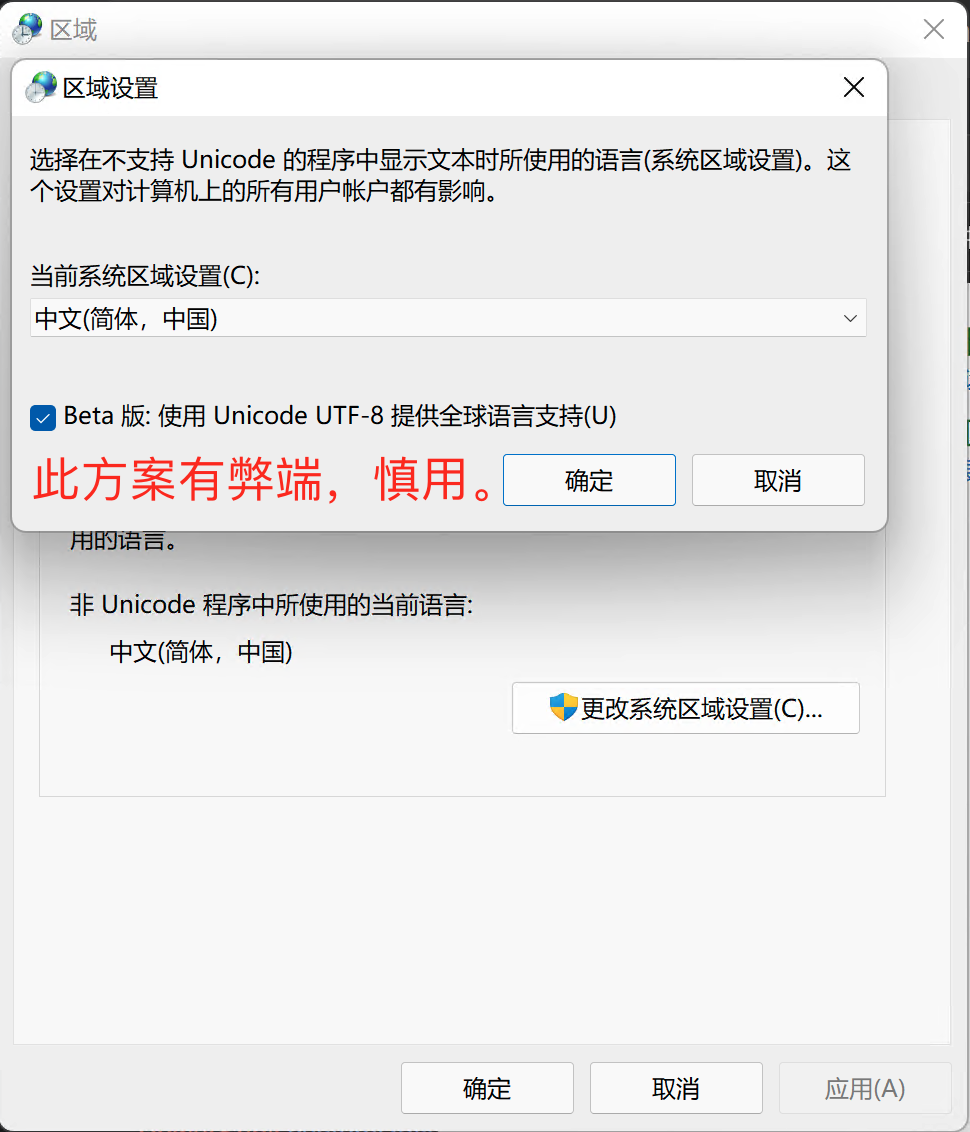
以上方法在win10、win11系统安装的Powershell 7.2.2版本测试通过。
如果上述操作后仍然无法正常显示中文,应该是没有正确配置中文字体。推荐安装windows terminal,设置等宽且支持中文的字体。推荐支持Retina的等宽字体FiraCode Nerd Font Mono Retina。
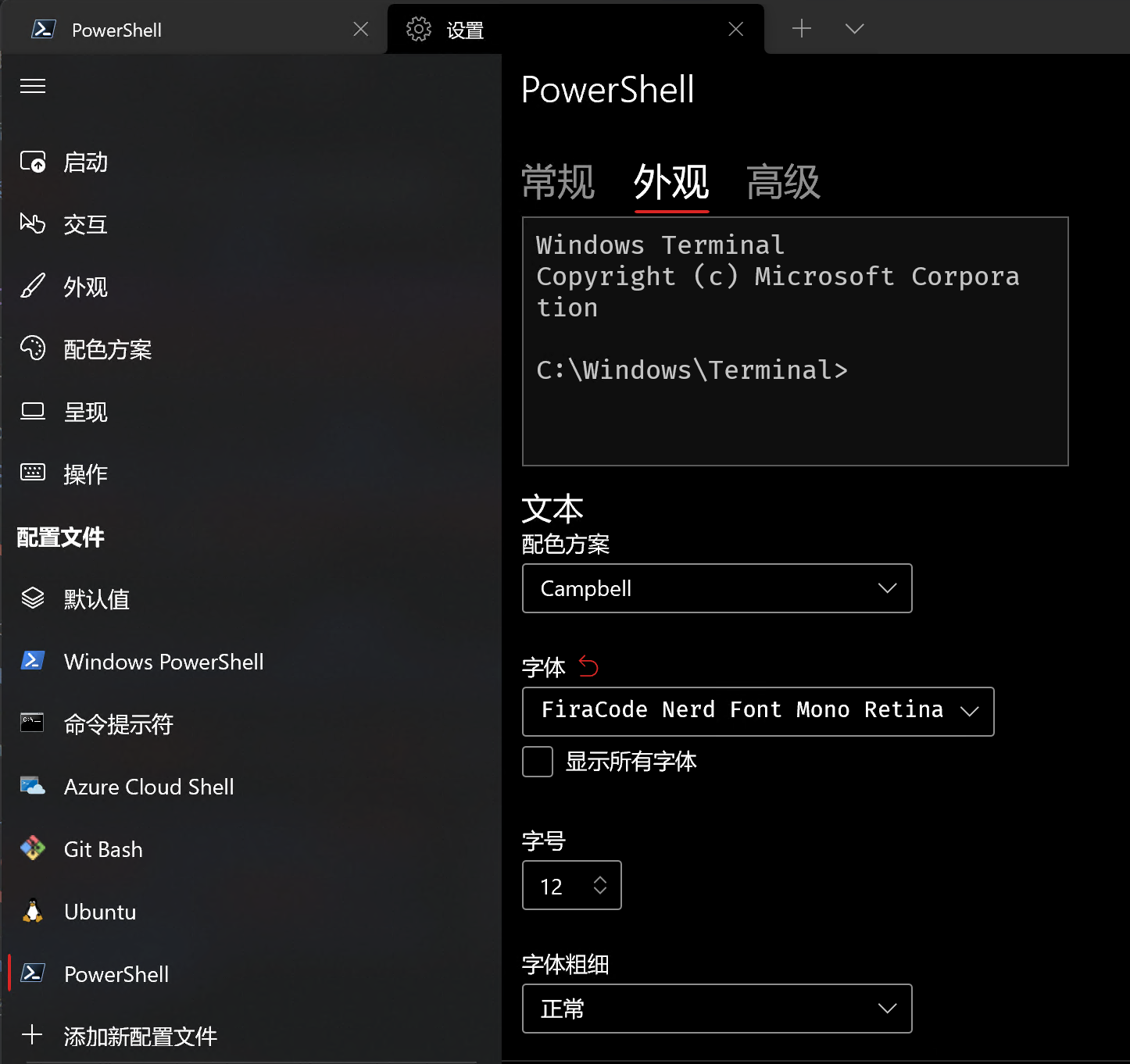
如果在VSCode中无法正常显示,参考以下配置:
{
"terminal.external.windowsExec": "C:\\Program Files\\PowerShell\\7\\pwsh.exe --nologo",
"editor.fontFamily": "'FiraCode Nerd Font Mono Retina', 'Microsoft YaHei Mono', Consolas, 'Courier New', monospace",
"terminal.integrated.minimumContrastRatio": 1,
"terminal.integrated.defaultProfile.windows": "PowerShell",
"terminal.integrated.profiles.windows": {
"PowerShell": {
"path": "C:\\Program Files\\PowerShell\\7\\pwsh.exe",
"args": [
"--nologo"
],
"source": "PowerShell",
"icon": "terminal-powershell"
}
}
}
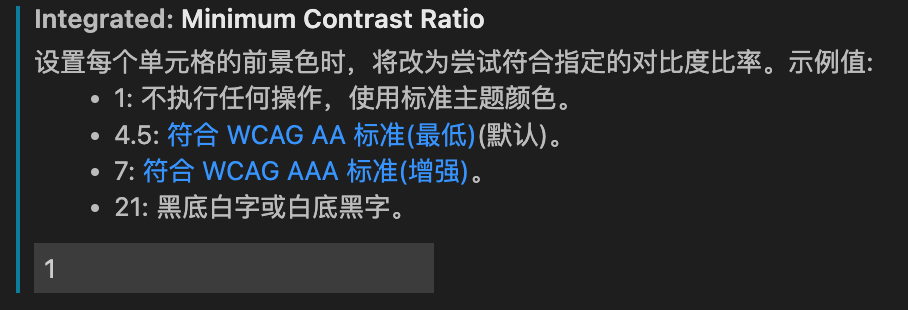
其中minimumContrastRatio是终端无法正常显示文字背景色的配置方法。
除特别注明外,本站所有文章均为原创。原创文章均已备案且受著作权保护,未经作者书面授权,请勿转载。
打赏
交流区(1)

公开一下我目前学习大佬操作后整理的C:\Users\admin\Documents\PowerShell\Microsoft.PowerShell_profile.ps1配置文件:
Import-Module posh-git # 引入 posh-git
Import-Module oh-my-posh # 引入 oh-my-posh
Set-PoshPrompt bubbles # 设置主题为 bubbles
Set-PSReadLineOption -PredictionSource History # 设置预测文本来源为历史记录
Set-PSReadlineKeyHandler -Key Tab -Function Complete # 设置 Tab 键补全
Set-PSReadLineKeyHandler -Key "Ctrl+d" -Function MenuComplete # 设置 Ctrl+d 为菜单补全和 Intellisense
Set-PSReadLineKeyHandler -Key "Ctrl+z" -Function Undo # 设置 Ctrl+z 为撤销
Set-PSReadLineKeyHandler -Key UpArrow -ScriptBlock {
[Microsoft.PowerShell.PSConsoleReadLine]::HistorySearchBackward()
[Microsoft.PowerShell.PSConsoleReadLine]::EndOfLine()
} # 设置向上键为后向搜索历史记录
Set-PSReadLineKeyHandler -Key DownArrow -ScriptBlock {
[Microsoft.PowerShell.PSConsoleReadLine]::HistorySearchForward()
[Microsoft.PowerShell.PSConsoleReadLine]::EndOfLine()
} # 设置向下键为前向搜索历史纪录
$OutputEncoding = [console]::InputEncoding = [console]::OutputEncoding = New-Object System.Text.UTF8Encoding
2022年4月6日 09:17回复




老师你好,我希望能用一个openwrt路由器实现IPv4和IPv6的桥接,请问我该如何实现?我尝试了直接新增dhcpv6的接口,但是效果不甚理想(无法成功获取公网的ipv6,但是直连上级路由的其他设备是可以获取公网的ipv6地)
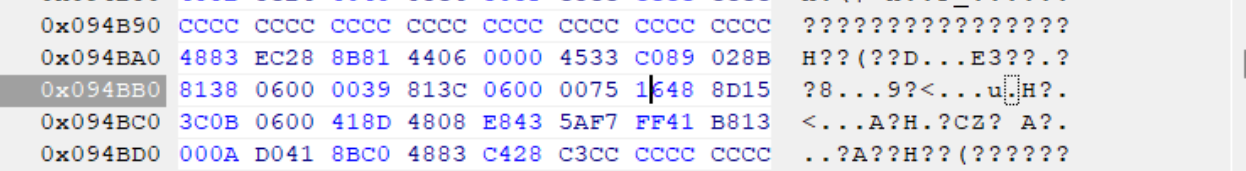你好
,为什么我这里是0039 813C 0600 0075 16xx xx xx,只有前6组是相同的,博客中要前8位相同,这个不同能不能照着修改呢?我系统版本是Win1124H2
大神你好,win11专业版24h2最新版26100.2033,文件如何修改?谢谢
win11专业版24h2最新版26100.2033,Windows Feature Experience Pack 1000.26100.23.0。C:\Windows\System32\termsrv.dll系统自带的这个文件,39 81 3C 06 00 00 0F 85 XX XX XX XX 替换为 B8 00 01 00 00 89 81 38 06 00 00 90。仍然无法远程连接。原来是win11 21h2系统,是可以远程链接的。共享1个主机,2个显示器,2套键鼠,各自独立操作 各自不同的账号,不同的桌面环境。
博主,win11专业版24h2最新版,C:\Windows\System32\termsrv.dll系统自带的这个文件,找不到应该修改哪个字段。我的微信:一三五73二五九五00,谢谢